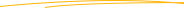Sign in to Your Account

Google Search Console, formerly known as Google Webmaster Tools, is a free web service provided by Google that helps website owners, webmasters, and SEO professionals monitor and optimize the performance of their websites in Google Search results. It offers valuable insights into how Googlebot views and interacts with your site, allowing you to enhance your website's visibility and performance in Google's search engine.
Key features of Google Search Console include:
Search Performance Reports: Provides data on how often your site appears in Google Search results, the average position of your pages, and the click-through rates (CTR) for specific queries. It also allows you to filter data by pages, countries, devices, and more.
URL Inspection Tool: Allows you to inspect how a specific URL on your website is indexed by Google and provides details on any issues that might affect its visibility in search results.
Index Coverage Report: Offers insights into how Googlebot crawls and indexes your website. It shows information about indexed pages, errors, warnings, and excluded pages.
Sitemaps: Lets you submit sitemaps, which are XML files that provide Google with information about the structure of your website. This helps Google crawl and index your pages more efficiently.
Mobile Usability Report: Highlights issues affecting the mobile-friendliness of your website. Ensuring a mobile-friendly design is crucial for search engine optimization, as Google considers mobile usability when ranking pages.
Core Web Vitals Report: Provides information about the user experience on your site, focusing on key metrics such as loading performance, interactivity, and visual stability. Core Web Vitals are increasingly important for search rankings.
Security Issues Alerts: Notifies you if Google detects any security issues on your website, such as malware or hacked content.
Links Report: Displays information about the external and internal links pointing to your site. Understanding your site's link profile is essential for SEO.
Manual Actions: Alerts you if Google has identified any manual actions taken against your site due to violations of Google's webmaster guidelines. It provides information about the issues and steps to resolve them.
Structured Data: Shows data about structured data markup on your site. Structured data helps search engines better understand the content on your pages and may result in enhanced search results, such as rich snippets.
Google Search Console is a valuable tool for website optimization, allowing you to identify and resolve issues, monitor search performance, and ensure that your site is effectively crawled and indexed by Google. It's an essential resource for anyone looking to improve their website's visibility in search results.
QUES: What is Google Search Console (GSC)?
Google Search Console is a free web service provided by Google that allows website owners to monitor and optimize their site's performance in Google Search. It provides valuable insights into how Google crawls, indexes, and ranks your website.
QUES: How do I add my website to Google Search Console?
To add your website to Google Search Console, you need to verify ownership. This can be done by adding a unique verification code or tag to your website's HTML, or by using alternative methods such as Google Analytics or Google Tag Manager verification.
QUES: What information does Google Search Console provide?
Google Search Console provides information about your website's performance in Google Search, including data on search queries, clicks, impressions, crawl errors, mobile usability, indexing status, and more. It helps you understand how Google sees and interacts with your site.
QUES: How can I check my website's indexing status in Google Search Console?
In Google Search Console, you can check your website's indexing status by navigating to the "Index" section. Here, you'll find information on the number of indexed pages and any indexing issues that Google may have encountered.
QUES: What is the "Performance" report in Google Search Console?
The "Performance" report in Google Search Console provides data on how often your website appears in search results, the number of clicks, impressions, click-through rate (CTR), and average position for specific queries, pages, countries, and devices.
QUES: How can I submit a sitemap to Google Search Console?
You can submit a sitemap to Google Search Console by navigating to the "Sitemaps" section and entering the URL of your sitemap. This helps Google better understand the structure and content of your website, leading to improved crawling and indexing.
QUES: What are Core Web Vitals, and why are they important in Google Search Console?
Core Web Vitals are a set of user-focused metrics that measure the loading performance, interactivity, and visual stability of a web page. Google considers Core Web Vitals as a ranking factor, and the "Core Web Vitals" report in Search Console provides insights into your site's performance in these areas.
QUES: How does Google Search Console help with mobile usability?
Google Search Console includes a "Mobile Usability" report that highlights any issues affecting the mobile user experience on your website. This report can identify mobile-specific problems such as mobile-friendly design, page loading issues, and touch elements.
QUES: Can I use Google Search Console for international SEO?
Yes, Google Search Console is valuable for international SEO. It allows you to set international targeting preferences, view performance data for specific countries or languages, and identify potential hreflang tag issues, ensuring that your website is properly indexed and displayed in relevant search results.
QUES: Is Google Search Console only for SEO professionals?
No, Google Search Console is designed for a broad audience, including website owners, marketers, developers, and SEO professionals. It provides valuable insights and tools for optimizing a website's visibility and performance in Google Search.
More than 16 Year Working experience in testing with CMM level orgranizations i.e Sapient, Saxo Bank, IBM & Fareportal. Currently working as Enterpreneur with Askme Technologies & driving training vertical Askme Training. Involved in setting up of manual, automation testing and Agile teams. Implemented various automation projects using Selenium, QTP, SOAP UI & JMeter etc. Trained thousands of students for Manual Testing, ISTQB Certification, Agile Testing,QTP & Selenium. Conducted various Online trainings, corporate trainings, College trainings and face to face trainings across the Globe.
WEEKEND
03 Jan, 2026
Take class during Weekend and utilize your weekend for practice.
Get weekend training by Industry Experts.
Get Proper guidance on certifications.
Register for Best Training Program.
FASTRACK
04 Jan, 2026
Running lack of time? Join Fastrack classes to speed up your career growth.
Materials and guidance on certifications
Register for Best Training Program.
WEEKDAYS
06 Jan, 2026
Take class during weekdays and utilize your weekend for practice.
Get weekend training by Industry Experts.
Get Proper guidance on certifications.
Register for Best Training Program.
Case studies based on top industry frameworks help you to relate your learning with real-time based industry solutions.
Adding the scope of improvement and fostring the analytical abilities and skills through the prefect piece of academic work.
Get Unlimited access of the course throughout the life providing the freedom to learn at your own pace.
With no limits to learn and in-depth vision from all-time available support to resolve all your queries related to the course.
Each certification associated with the program is affiated with the top universities providing edge to gain epitome in the course.