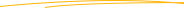Sign in to Your Account

We offer a JMeter certification course that equips students with the skills to assess software response, latency, and scalability. The Performance Testing Using JMeter course at Askme Training provides valuable insights into application behavior under load. It covers the evaluation of software response time, latency, and scalability. Students gain an in-depth understanding of JMeter features used for performance analysis. They learn to assess application performance under different workload scenarios and explore techniques related to application security. Our intensive course aims to make students certified practitioners in evaluating software effectiveness. Upon completion, graduates can pursue various roles such as QA analyst, QA engineer, software tester, or business analyst. Industries like IT, healthcare, banking and finance, transportation, e-commerce, media, entertainment, and financial services offer potential career opportunities. With our certification course, you can acquire the necessary skills to excel in the dynamic field of performance testing and secure a promising career path.
Introduction to listeners View Result in Tree View Result in Tables Summary Reports Aggregate Report
Different Graphs reports and concepts Understanding Performance Reporting metrics:
More than 16 Year Working experience in testing with CMM level orgranizations i.e Sapient, Saxo Bank, IBM & Fareportal. Currently working as Enterpreneur with Askme Technologies & driving training vertical Askme Training. Involved in setting up of manual, automation testing and Agile teams. Implemented various automation projects using Selenium, QTP, SOAP UI & JMeter etc. Trained thousands of students for Manual Testing, ISTQB Certification, Agile Testing,QTP & Selenium. Conducted various Online trainings, corporate trainings, College trainings and face to face trainings across the Globe.
WEEKEND
03 Jan, 2026
Take class during Weekend and utilize your weekend for practice.
Get weekend training by Industry Experts.
Get Proper guidance on certifications.
Register for Best Training Program.
FASTRACK
04 Jan, 2026
Running lack of time? Join Fastrack classes to speed up your career growth.
Materials and guidance on certifications
Register for Best Training Program.
WEEKDAYS
06 Jan, 2026
Take class during weekdays and utilize your weekend for practice.
Get weekend training by Industry Experts.
Get Proper guidance on certifications.
Register for Best Training Program.
Case studies based on top industry frameworks help you to relate your learning with real-time based industry solutions.
Adding the scope of improvement and fostring the analytical abilities and skills through the prefect piece of academic work.
Get Unlimited access of the course throughout the life providing the freedom to learn at your own pace.
With no limits to learn and in-depth vision from all-time available support to resolve all your queries related to the course.
Each certification associated with the program is affiated with the top universities providing edge to gain epitome in the course.